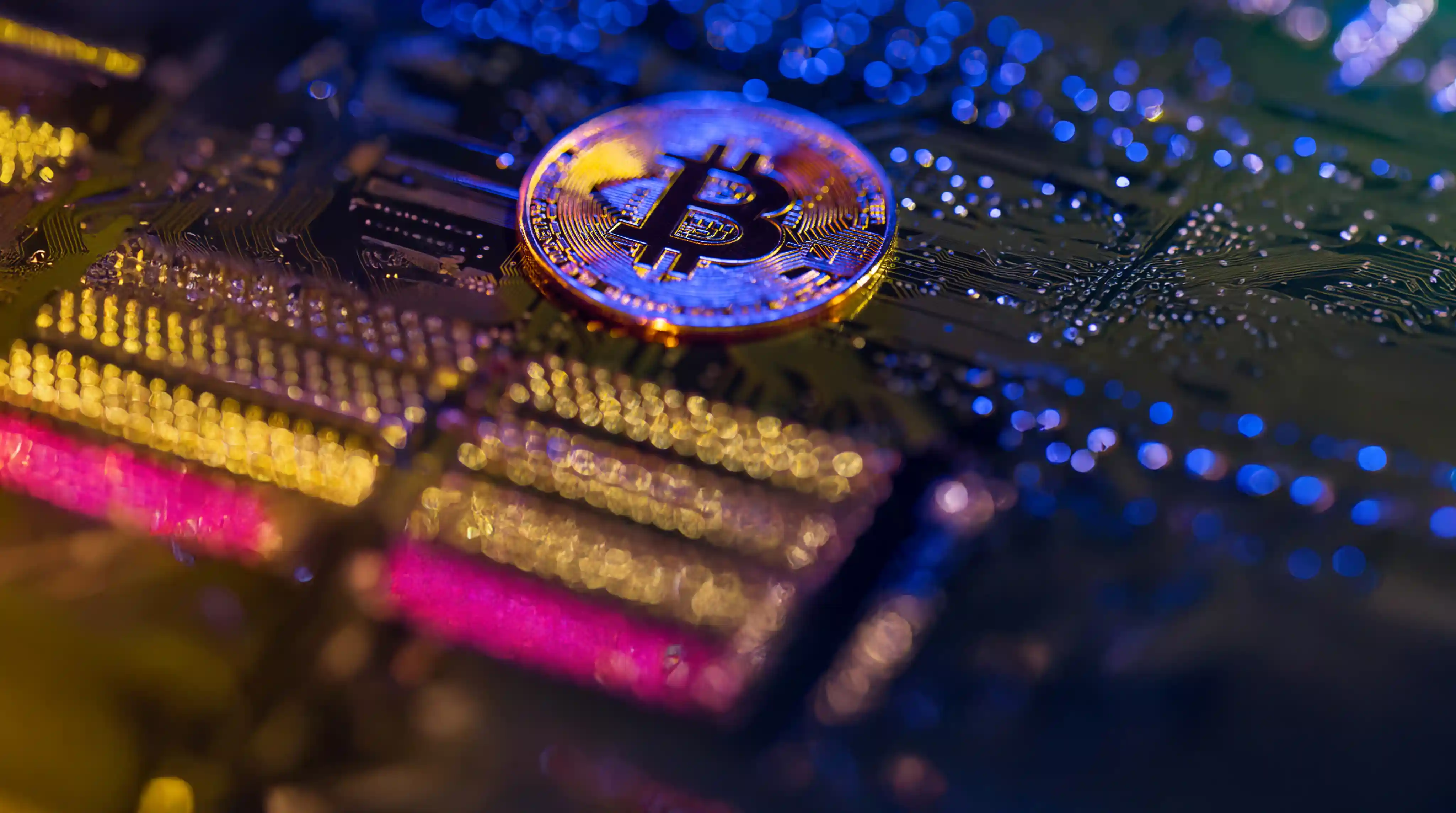What is Dynamic Pricing and how you can Deceive it?
April 20, 2020
Consider this case: You have to travel to another country for a business meeting. You’ll surf through various websites and then choose the one that offers the lowest prices on hotel and ticket booking. Next, you’re surrounded by a feeling of victory. ‘Oh yeah, I’ve saved a lot!’ You’ll share the news across with your social circle in ecstasy. Then, you come to know that your colleague landed with the same deal, but at prices lower than that of yours. That’s price discrimination which is caused by dynamic pricing.
What is price discrimination? Why does it take place? How can you get the best prices for a product/service? We’ll answer all these questions in the post. So, settle down and read!
By its literal definition, dynamic pricing is an approach by which businesses sell the same product at variable prices to different customers.
But how does it happen?
Let’s find out!
Well, we all use the internet to buy various products, for online booking and to leverage various services. Generally, when we browse the web, our information like location, device, browser and demographics is left behind in the cloud. This data is then used by companies to set the ‘ideal’ price or the price that we can afford for a particular product/service. The companies use various factors to find our financial power and then set the ideal price.
Now, let’s understand it better how dynamic pricing takes place.
1. Price discrimination based on location
Many companies track the geographic locations of users and exploit machine learning algorithms to set the ideal price. For example, users placing an order from developed countries like the US will have to pay a higher price than those users from developing or under-developed countries.
2. Price based on devices
Users can place an order from multiple devices like the laptop, mobile phone, tablet, etc. Hence, many companies use the ‘device type’ as a metric to set price. For example, users that make a purchase via iPhone will be charged more than the users with android phones.
3. Price based on time of purchase
Arrays of companies follow the practice of charging users based on the time they’ll make a purchase. For example, prices for commodities are higher during festivities while the prices may be lowered when the commodities are reaching their expiry period.
4. Segmented pricing
Many times, companies gauge the ‘willingness of buyers to pay more for the specified product/service’ to set the ideal price. For example, a product with a warranty may be charged higher. Similarly, the customers that expect faster service will be charged higher prices than others.
5. Peak user pricing
This is one of the most common strategies of dynamic pricing. Under this strategy, users have to pay higher prices for the same product/service at peak hours. For example, airlines and other transportation companies will charge higher during rush hours i.e. weekdays while the charges might be lower at weekends.
These were some strategies that companies exploit to exercise dynamic pricing. However, as a user, we all have to suffer. Just because we earn an iPhone and live in a developed country, doesn’t mean we will be happy to pay more. Everyone like savings.
So, what’s the solution? How can you land with the best deal and avoid dynamic pricing?
This is where PricingBlocker steps in. It is a robust browser extension that will enable you to get better prices for products/services. It does so by blocking your information so that it is not shared on the web. Furthermore, it also optimizes the information that you’ll share on the web. In a nutshell, the extension allows you to shop anonymously. In this way, companies won’t be able to track your financial power and you’ll be charged with normal pricing for the product/service.
Some of the key features of this tool are:
- It blocks ads
- The extension blocks Geo location tracking
- It facilitates Incognito mode
- It offers proxy anonymization
- The extension helps in switching browser, browser language
- It offers Operating System Switcher
- It offers the timestamp optimization
- The extension works on most of the websites including Airbnb, Air Asia, Amazon, Ali Express and Agonda.
As you can see this extension works wonders. All you have to do is download the extension from chrome store, install it and let it unfold its magic!
Source: Pricing Blocker